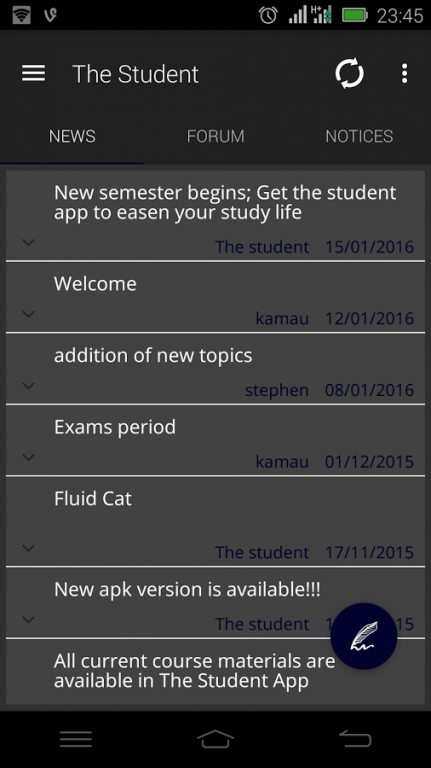The Student 1.1
Free Version
Publisher Description
The Student app allows a user to set up an account as a lecturer or a student. A student user account requires
the user information of University, Course, Year of study and Name. A profile photo is also added to make the
user identifiable when posting school feeds or comments. A lecturer user account requires input fields of the
University, Course, Units taught and Name. A profile photo is also added to make the user identifiable when
posting school alerts to the particular unit taught.
The home page primarily has the School news, notices and feeds. School Notices are the default post on the
home page of the app. They display a content title with an accompanying photo. The notices are clickable for
further detailed viewing. School news are viewed by the respective class they are meant for. They are posted
by the site administrator and the class lecturer. A student user can post or comment on a school feed. This
enables forum discussions for different schools and departments.
Resources are contained as the drop down menu item on the top menu bar under the name ‘My Units’. The
units appear depending on the course and year selected during registration. A lecturer selects the number of
units he/she teaches when setting up an account. A lecturer can upload or download materials to the specific
unit that he or she teaches. A student user can only download course materials from the units. These
materials are sorted as lecture notes, books and handouts. However, the administrator has the absolute
power to add or remove a lecturer, courses, university or course materials.
The student is meant to ease the life of a university student by not only providing open courseware but also
by providing an atmosphere that encourages forums and social interactions through the school feeds and
comment section. Any user can view or post a comment on any school feed.
About The Student
The Student is a free app for Android published in the Teaching & Training Tools list of apps, part of Education.
The company that develops The Student is Synobrain. The latest version released by its developer is 1.1.
To install The Student on your Android device, just click the green Continue To App button above to start the installation process. The app is listed on our website since 2016-01-25 and was downloaded 5 times. We have already checked if the download link is safe, however for your own protection we recommend that you scan the downloaded app with your antivirus. Your antivirus may detect the The Student as malware as malware if the download link to synobrain.com.thestudent is broken.
How to install The Student on your Android device:
- Click on the Continue To App button on our website. This will redirect you to Google Play.
- Once the The Student is shown in the Google Play listing of your Android device, you can start its download and installation. Tap on the Install button located below the search bar and to the right of the app icon.
- A pop-up window with the permissions required by The Student will be shown. Click on Accept to continue the process.
- The Student will be downloaded onto your device, displaying a progress. Once the download completes, the installation will start and you'll get a notification after the installation is finished.